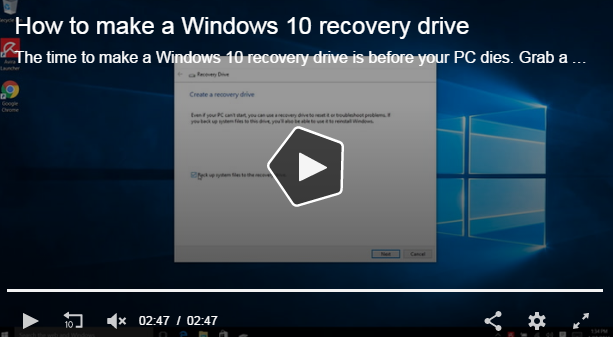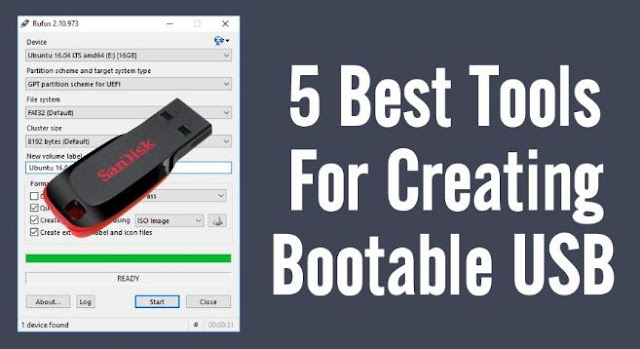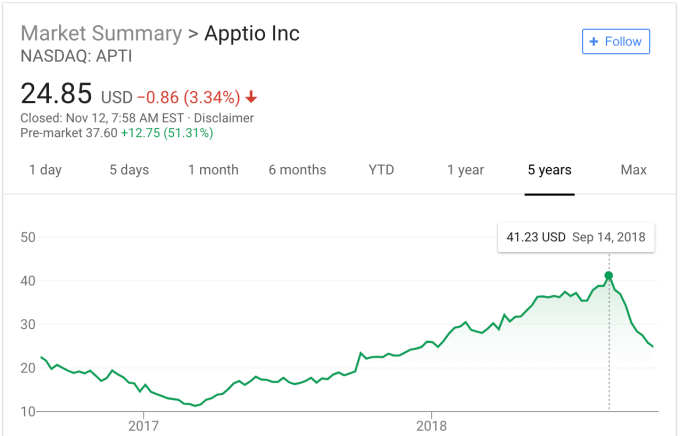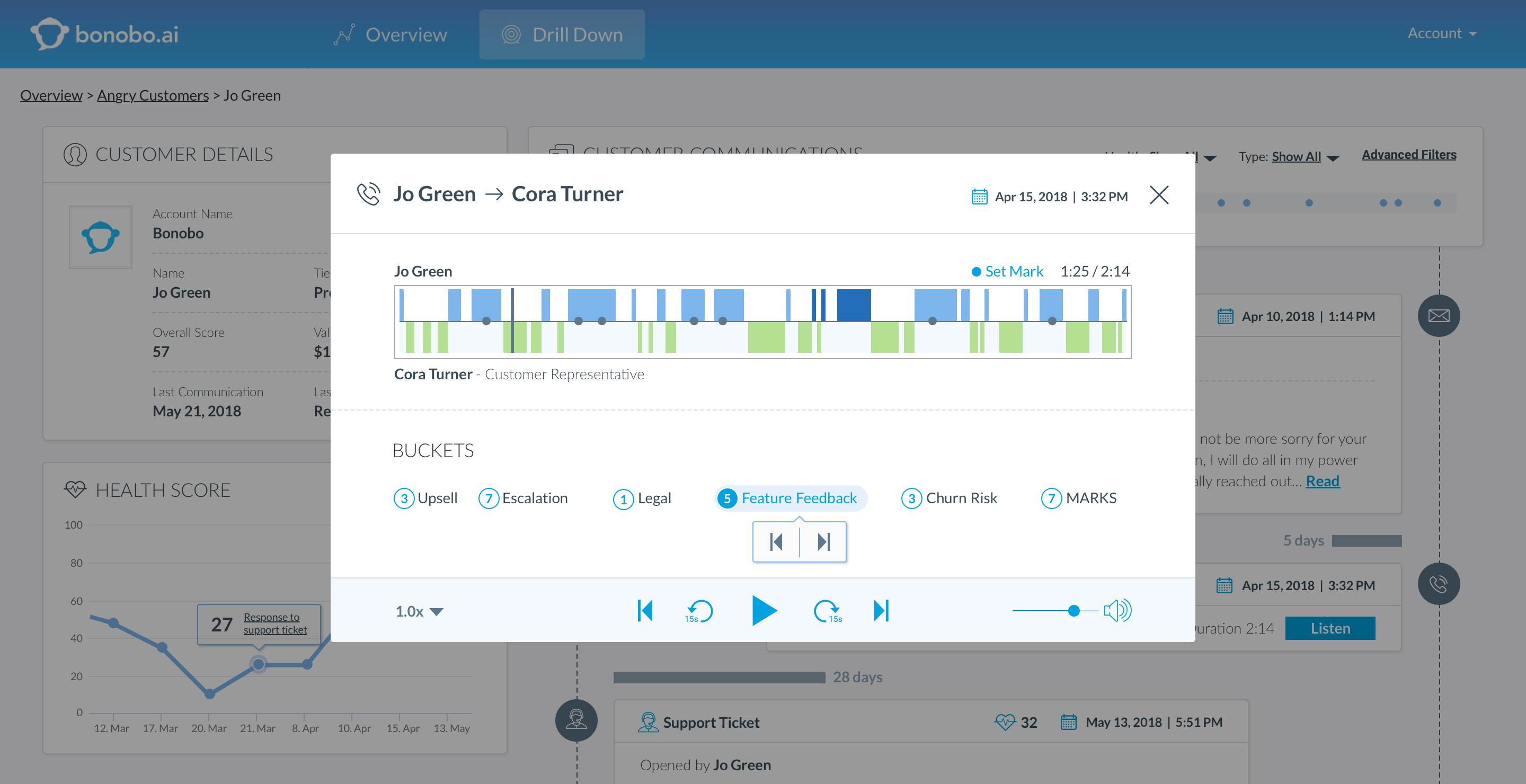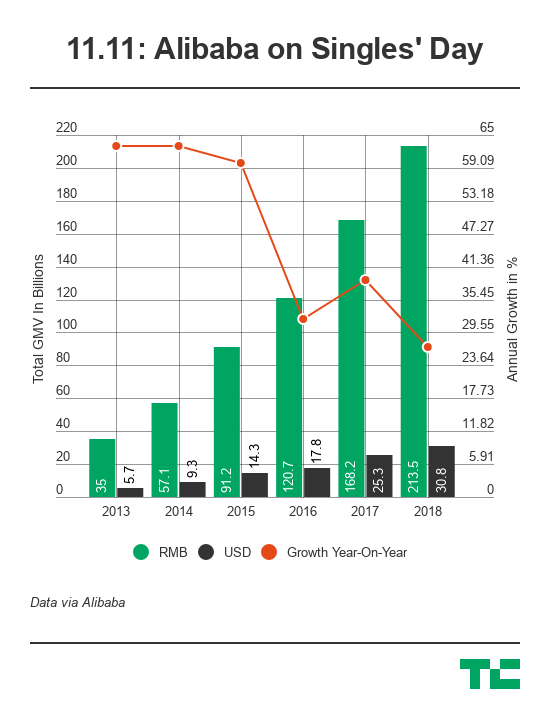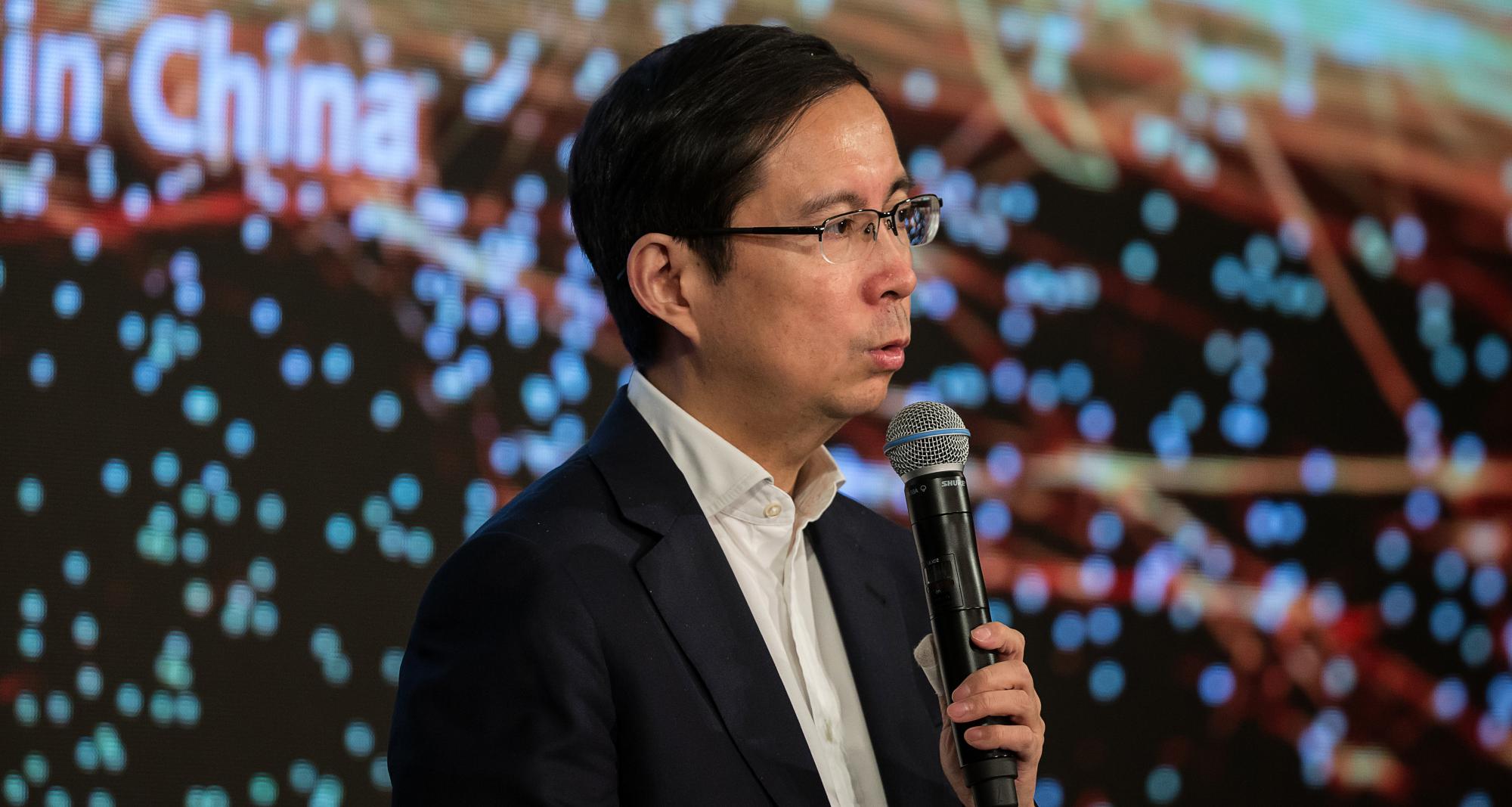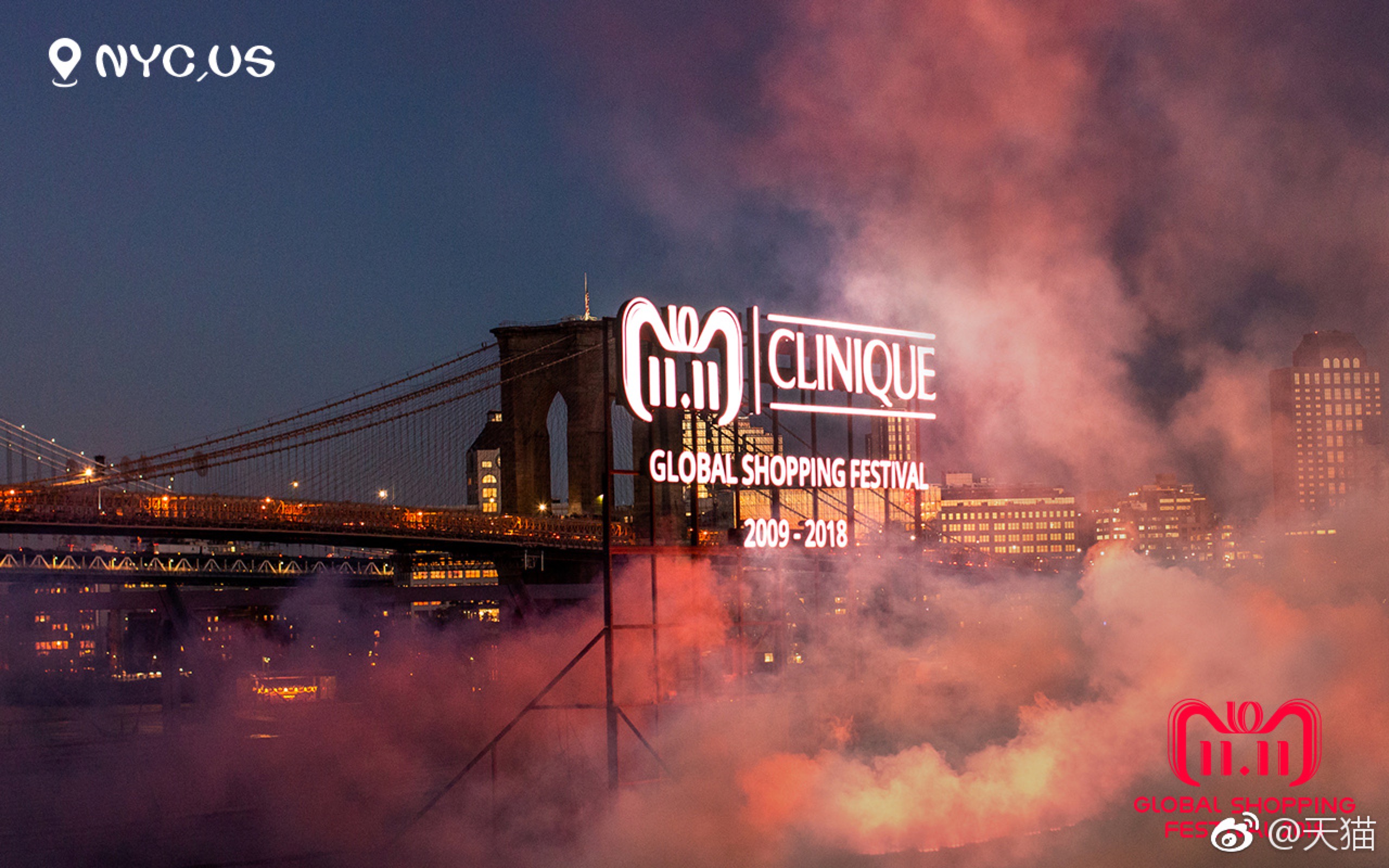You will learn easy way to get Quick Google Adsense Approval which is what i might call the nightmare of some webmasters or bloggers.
It’s time to solve that nightmare once and
quickly got adsense approval;if only you will carefully read and practiced whatever i will discuss on this article.
Having had vital experience on how Quick Google Adsense Approval works, and also how a day,week,month old blog or website can get approval on first time. I am willing to tell you that to get Quick Google Adsense Approval is more easier and simple than tying your shoe, hey! am joking, but its true!.
For newbies, it might seem heartbreaking glancing at the title of your mail messages showing
Google Adsense disapproval message. Don’t worry, am once like you(you not alone!).
I know of many hardworking bloggers and webmasters that lost focus on publishing content to their readers and eventually sell of their website or abandoned it, simply because their website were not approved by google Adsense so as to aid them monetize their blogs.
Now in this article, am going to guide you on the A-Z approach to take when applying for Adsense.
The truth is that most people don’t clearly understands what the disapproval message from Adsense meant or the corrections they want you to take.
Am going to list and explain what Google Adsense really wants you to do or note before applying again or else you might keep getting disapproval. Google are smarter!, you have to follow rules they set.
Without boring you much, i will list all the necessary steps and action one take before you can get
Quick Google Adsense Approval from Google Adsense:
1. Creating original and Educative contents:The first step one can take before applying for Adsense is to make sure that you have
original content that is meaningful and well formatted.
Having a good content is a good way to start making your website Adsense ready and also it will help rank your sites in search engine. Content is the tea of every website be it music blog, sports,education,eCommerce,health, business site. You need to learn how to craft a good article that is relevant to your niche.
When your are
creating original content, try to make your article length to be at least 500-1k words or more depending on whatever topic you are writing at,but let it have a good length.
Google search engine have a sweet spot for every website that publish great article that is well structured and with a nice article length.
Structuring your content when creating it is very important factor to consider because it makes your site visitors to keep on checking for your newest article.
What i mean by structuring your content is that you should:
⦁ Have straightforward headings that justifies your article at the beginning of your
content⦁ Use good font style or font size where it matters.
⦁ Apply bold/italic character where you want your readers to put good attention to.
⦁ Learn how to use paragraph in your article because it’s the first step to having structured article.
⦁ Specificy a good width and height when including image,video,slider in a post and try to make it fit perfectly where it help tells your stories more.
If you followed the above explanation i did,you will get the focus of how you can structure your post whenever you are writing a new article.
So having an original articles on your blog is the forward approach to
skyrocketing your website. Before you can apply and get Quick Google Adsense Approval,make sure you have created at least 15-20 different original articles on your site and also with minimum of 500 words.
Applying this instruction is the key to get quick adsense approval because google will trust your site easily when you have great content that matches your niche.
2.Never copy articles from different websites:Like they usually say ‘No man is an island of knowledge’ but i always say ‘ atleast man have knowledge’.
Now this is the most critical advice am going to give on this article,if truly you want to get Google Adsense approval.
Well, just like normal human being do hate plagiarism of articles, Google Search engines hate it the most and they are out to punish any website that does that.
What am trying to let you know here is to avoid plagiarism at all possible means because it will kill your website faster than you can ever imagine. Never look on your friends that does or say that it doesn’t matter or advice you to use article spinner and others
Like i mentioned in the first paragraph of this section ‘No man is an island of knowledge’, that the universal truth but that doesn’t give you an edge to copy other website article and paste on your own website.
The sites you copy their articles might have spend so much time on researching and getting facts that will help create an content that worth their readers interest. As an author or content developer, will you be happy if another person live by your sweat and stress?. I guess the answer is ‘NO’.
When you have a new website,try to make it an obligation never to copy other site article no matter how juicy or huge traffic is generating for them.
There are so many way you can get or copy article from a site (Hey!! not what you think) that is legal and not harmful:
⦁
Read your competitors article and learn from the way they write their article⦁ Check on their articles that is driving huge traffic and embark on more research or fact finding that will help you write more about that particular article and add fresh meaning to it.
⦁ Giving credit to the original site where you copied a particular content
⦁ Notifying the author of that particular content you want to copy from and get their permissions, Google will understand.
⦁ Careful editing of an original content before publishing, this is most used format but add your own knowledge or experience on that article, include image or videos that will make yours exceptional.
Adsense always frown at site that involve in plagiarism and they will keep on warning you to remove plagraise article on your site before they can give you access to earn from them.
There are many damages your site will face if you keep on plagiarizing other site articles without giving them credit or editing thoroughly.
Read:
how to create viral content that ranks faster3. Poorly structured blog:Google Adsense is a tech company that have interest of its user at hand and so therefore you have to aid them on that.
Regards to Quick Google Adsense Approval, how your website is structured is also co-factor that determines good response from them.
A poorly structured website can’t get approval from google no matter how many original articles you have written so far. Google needs your website to be user friendly and well structured so that to enable its crawler survey all your web pages before they can give you any
approval message.
So far, i have been talking of Poorly structured site and maybe you don’t understand what it really meant.
A poorly structured or non-structured site is a website that doesn’t have the following component:
⦁ Navigation menu
⦁ Footer navigation
⦁ Title
⦁ navigation between pages in site
⦁ Sitemap
Above is the key tip a good structured website should have, You have to make sure your website is not under construction mode or testing mode before applying adsense.
I hope you have gotten an idea of how poorly structured website can deny your site quick approval.
4. Blog Niche or type of website:Here we go again on what can make your site not to get Quick Google Adsense Approval.
There are some niches that Google Adsense does not support and those site have to look for alternative Ads network for them to monetise their blog or sites.
Example of niches or websites that Google Adsense prohibit and wont approve are:
⦁ niches that based on porn and adult based contents (18+)
⦁ Gambling and betting niche
⦁ websites that publish violence articles or humanity threat
⦁ websites that promote hard drugs,crime,killings,rape etc.
⦁ niche that promote cyber crimes,black-hat,malicious or virus tools
If your niche or site is plainly or partially based on the bulleted list above, kindly forget about using Google adsense for monetisation, use other available ad networks that support your kind of niche.
Even if you decides to buy adsense account from someone, your website will be banned immediately adsense code touch the website, so don’t try to complicate issues for yourselves but rather respect their rules and do what is right.
5. Blog Design:One of the mistakes which I have seen many bloggers that is in hurry to get Quick Google Adsense Approval do is, they create a new blog, add few content, add lots of different ad networks, use a crappy or distorted design and apply for Adsense. Believe me, first impression is very important and it’s your blog design which matters a lot.
If you are on WordPress, you can use any professional WordPress theme from
premium theme network or from elegant theme, as it’s cheap.
If you are on Blog-spot, use a blog Spot theme which is not only beautiful but also looks professional. Don’t clutter your sidebar widget and post with lots of blog widgets and different ads. Once you are approved for Adsense, you can always add as much widget or different ad network. (If required).
6.Apply for Google Adsense Again:Now if your blog cleared all tests and mistakes, it’s the time to resubmit your application. You will find a link in rejected email from Adsense team to reapply for your adsense account.
Another tip is to use a custom domain and have a Google apps account. Now, use your Google apps Email Id to apply for Adsense account. This works for many.
At times,
adsense reject your application for wrong reasons and one way to bypass this is by reapplying again and again. If you would keenly follow all i have written above, i assured you that you will be amazed at how fast Google will approve your website.
7.Promoting your blog:This is the most secretive approach to get faster approval from Adsense. Although Google doe’s not list driving traffic or promoting your blog as their policy before they can approve your account, but have you gone on a survey to know why they did not list that?
Here is it, you might get Quick Google Adsense Approval if you are making effort to drive traffic to your blog especially new blog site.That will make them consider your blog easily regardless of some other necessary checkout they will do on your blog.
8.Alternative approach to Google Adsense:I would love to advice all newbies in blogging not to hope on Adsense as the only source of monetizing their blog, there are so many opportunities that exists which will earn you greatly if you follows it up. Some of successful bloggers doe’s not have Adsense on their blog yet they make up-to 5k-10k dollars every month, do you know their secret?
Here are five alternative way you can earn big as blogger without Adsense:
⦁ Promoting content (this depends on your traffic).
⦁ Affiliate marketing
⦁ Advertising for companies or individuals
⦁ Earning with other available Ad networks such as bidvertiser, mgid
⦁ Advertising your product or business
There are so many alternative every smart blogger can engage which i will not cover all the details here, but will make sure i publish it in coming weeks.
Feel Free To Share!